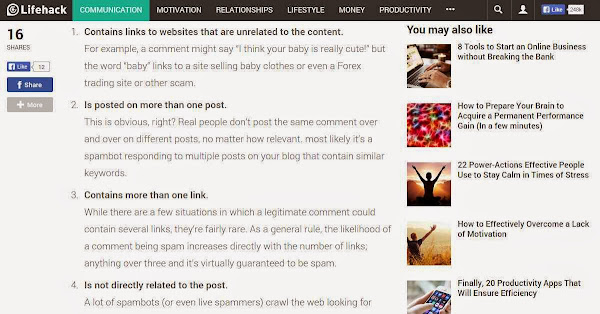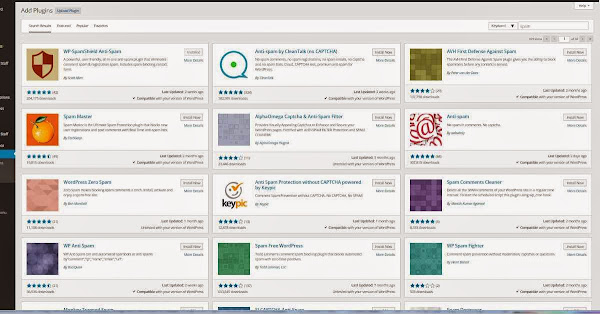Everyone hates spam. I believe even those that use spams as one of their marketing methods hate receiving spams. Spams started out as unsolicited emails. Today, spams are used in almost all marketing platforms available.
What is spam?
If you were to google “what is spam”, you will get the following:
For me, spam is unwanted marketing messages that you prefer not to receive. It doesn’t matter if it came from someone you know or do not.
Spam On Your WordPress Website
Your WordPress website is a favorite target for spammers. Have you ever seen spam on your website? If you have not, then you are among the lucky ones. Here in KodeeXII.Net, I get hundreds of spams every day. As can be seen from this screenshot of my WordPress Dashboard.
I’ve just installed a new anti spam plugin into this site. The above screenshot was taken after about 12 hours of running with the new plugin. I was using an older and different version of the plugin before this.
107 spams blocked in just about 12 hours. Imagine what it would be like if I did not have the spam blocker? I’d have to spend quite a bit of my precious time removing them.
Do you find yourselves cleaning up spams in your website? If you do, it’s probably time to install a spam blocker into your site. If you are running WordPress, try out WP-SpamShield. It works for me.
WordPress Comment Spam
Where do you find spam in websites? On websites, spammers utilize the comment area to put in their spams. It’s called comment spams.
Spammers use website comments to gain backlinks to their own website. This is to get more search engine exposure for their own websites.
Once upon a time, search engines like Google put a lot of value on backlinks for pages to rank high in the search engine. The more backlinks you get pointing to your website, the higher you rank in the search engine results page.
So, the easiest way to get links pointing back to their website is by leaving comments on websites. Since website owners normally love comments and don’t really monitor their comments, this strategy is still widespread. Many tools exists to help these spammers automate their work.
How do you determine that a comment is spam?
Have a look at the two comments in the following image. Which of the two is spam?
The second is certainly obvious. The spammer probably didn’t know how to configure his/her tool properly. As a result, the comment came out as such.
The first looks like a legit comment from a reader. However, upon closer review, it is also spam.
Here’s why:
- The commentor’s name. “1985 Evinrude outboard idle adjustment” is definitely not a person’s name. What could this person be thinking? Would you go and comment on other people’s blog as “1985 Evinrude outboard idle adjustment”?
- The comment posted is totally out of topic. Asking about website security on a post about short URL? Where is the relevance? I’m pretty sure I have a post on WordPress security in here. This comment would have been more relevant there.
Well, those two are the reasons why I deem the comment as spam. However, there are many ways to identify comment spam:
Want to learn how to identify comment spam? Check out this LifeHacker’s article on How To Identify Comment Spam.
Why Should You Bother With Comment Spam?
It takes a lot of work to stop comment spam (if you don’t have anti spam tools). Why should we even bother doing it? Well, for one thing, if we don’t stop it, then we are spreading it as well.
If your blog post is shared by your readers, you are technically spreading the comment spam out to others.
Not good for your website’s reputation. Especially if the link in the spam brings your readers to an unhealthy (PPC – Porn, Pills or Casinos) website.
Here’s what Google says about user generated spam.
[video_lightbox_youtube video_id=”gjmXYBQZQ8Q&rel=false” width=”640″ height=”360″ anchor=”http://lh5.googleusercontent.com/-f6D2iErCh1Y/VIVDLdbWGaI/AAAAAAAA9Uo/ux8_cNFN2Fg/s600/kodeexiinet-user-generated-spam-1200×627.jpg”]
Stopping Comment Spam In WordPress With Plugins
Want to stop comment spam? If you are using WordPress, you are in luck. There are basically way too many plugins you can use to combat spam. Your problem will probably be, which anti spam plugin should you choose?
WordPress automatically installs with a plugin called Akismet. If you are new to WordPress, you can start with that first. I used Akismet when I first started with WordPress. I don’t anymore. I use WP-SpamFree (now WP-SpamShield).
When I used Akismet, I still find a lot of spams coming through (maybe its better now). So I decided to try out WP-SpamFree. No more spam except for the few times when I had to disable plugins to troubleshoot some WordPress problems.
WP-SpamFree has not been updated for over a year now. Still works though. Now, I use WP-SpamShield. A fork of WP-SpamFree with a few more advanced features included.
Why WP-SpamShield? It works right out of the box. Install and activate. That’s all you have to do. It’s free for personal and commercial use too.
Basic WordPress Discussion Settings To Control Spam
WordPress comes with a few settings to help prevent comment spam from being posted automatically. The first line of defense against spam is not to display comments automatically. Every comment should first be validated. Following are the settings I use in my WordPress sites.
- Make the Name and eMail field compulsory.
- Close comments for posts older than 30 days. You can set your own number of days.
- Comments by authors who have previously been approved, appears automatically. First time commentors will always be validated.
Handling Comment Spam Is Not Difficult
As you can see, tackling comment spams in WordPress is not very hard. All you need to do is configure your Discussion Settings and install an anti spam plugin. That’s it.
Once you have both in place, you will find that comment spams no longer haunt you.
Thanks to the WP-SpamShield plugin, I don’t see any comment spam in my WordPress sites.
So, if you are still troubled by comment spam in your WordPress website, do what I do. Install WP-SpamShield.
Which anti spam plugin are you using in your WordPress sites? I would love to hear your experience with whatever plugin you are using.
Feel free to drop your comments and suggestions below.. 😀